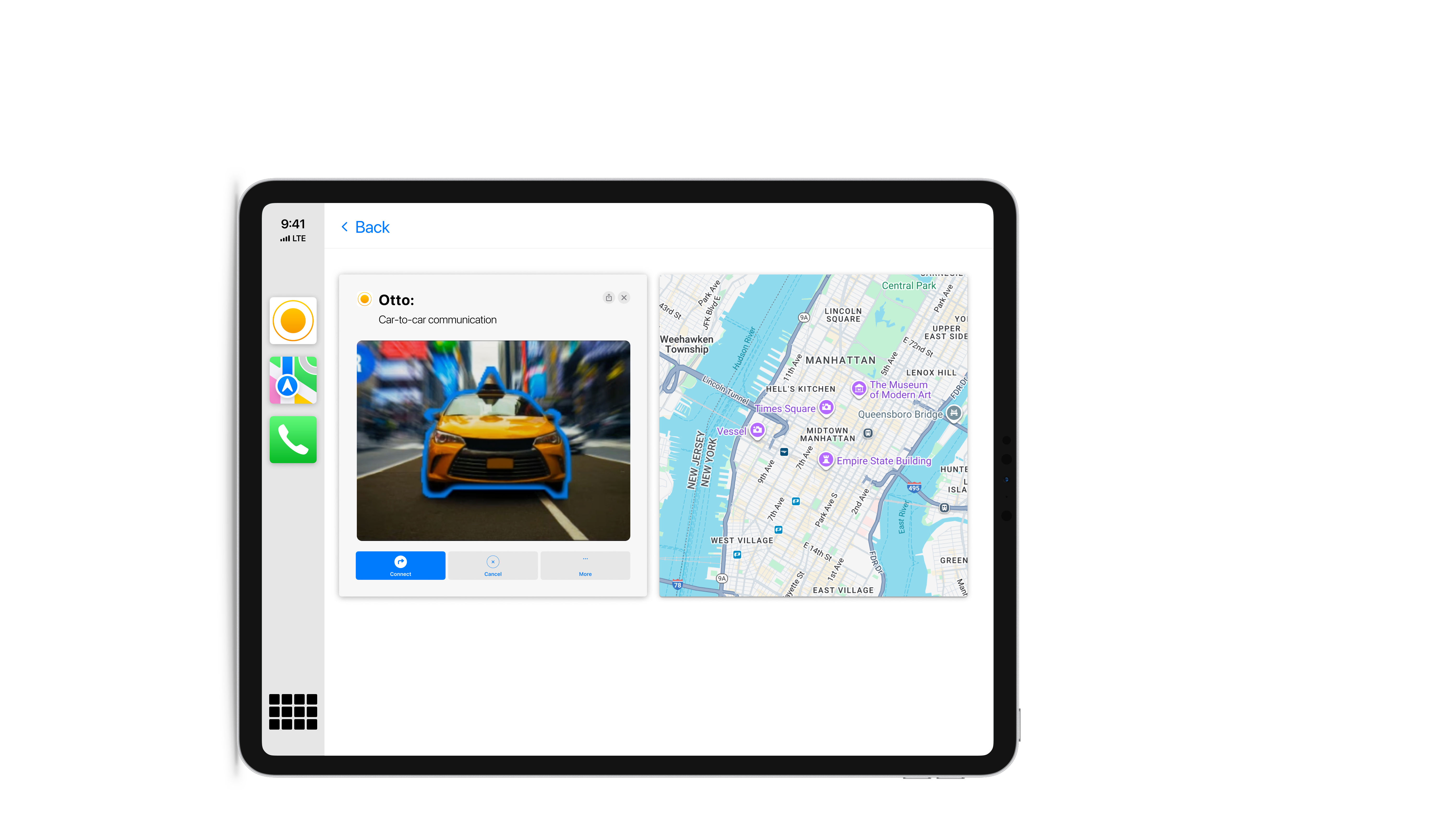
Company: Explorative
Location: London, United Kingdom
Timeline: October 2019 – January 2020
Industry: Automotive · Connected Vehicles (V2V) · Driver Assistance Systems (SafetyTech)
Scope: UX/UI Design · User Research

Otto is an exploration of technology and user experience. The challenge was to create a system and interface that can create a safer driving environment. Otto’s main task is to address and explore the usability of car-to-car communication technology.
Driving is physically & mentally demanding and current methods of communication between drivers - waving, flickered car lights and honked horns - can be easily misinterpreted or simply missed by drivers.
Otto proposes a more efficient way for drivers to communicate and aims to accommodate the social and physical demands of our drivers’ environments, using technology that allows drivers to communicate with and notify each other in cases of emergencies and other occurrences.

The process started with identifying who the stakeholders of Otto are and how they will be using our product, what were the alternative ways they have been using, and how we can make Otto compatible with our user’s capabilities.
We have taken user diversity into account and aimed to be inclusive of our target audience to create value.



We began the design process with low-fidelity sketches and wireframes to accelerate decision-making through visualization without losing time.
My sketches were based on the initial user capabilities & the business goal.
We defined the open UX questions that our prototypes were intended to answer.
Sketch was used to create the low-fidelity prototypes for;
- Otto’s Message Sending and
- Second Level Message Receiving features.


The high-fidelity prototype was constructed using Adobe XD with assisting tools Sketch & Adobe Photoshop.
The interactions and assistance that Otto will provide drivers to facilitate conversations with other drivers while on the road were modeled in the prototype.
Otto utilizes the interactive screens inside a car using Head-Up Displays & Windshield Displays.
The use of screens was combined with assistive technologies such as voice commands & visual feedback.


A limited working prototype was developed via Adobe XD using voice commands, simulating assistive AI. The prototype demonstrates how cars with this newly envisioned technology can send and receive information from one another. A recorded demo session can be found near the bottom of the page to see how the prototype works.

Voice interaction paired with Otto, along with guided control feedback gives the novice users a similar experience as to the expert users.
System abuse can be minimized by creating templated messages built within Otto’s AI, and by implementing a self-check mechanism.
Categorizing messages between levels of importance minimizes distraction.
Not assigning cars a unique permanent identifier, in order to avoid privacy issues &
Providing visual feedback in addition to audio feedback, making Otto more accessible.